One of the most important things is read & take very seriously the message by MTNL about the Tel. wiring in your house. The main telephone wire should first come to the POTS Splitter (comes with the D-Link 502T router), to the socket called ‘LINE” on the splitter. (See diagram below). The wire from the socket called ‘MODEM’ should lead to the D-Link router & the wire from the socket called ‘PHONE’ should lead to a phone or the phone network in your house. The wiring of the router is shown in the MTNL user guide so not mentioned here.
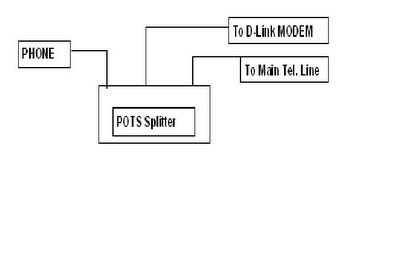
1) You will get a small dialogue box where the user name is admin & password is also admin.
2) Once you have logged in, the HOME directory tab is prominent with the Setup Wizard menu displayed. Click on the ‘Run Wizard’ button in the middle of the screen. A pop up menu will appear. This is the Setup Wizard.
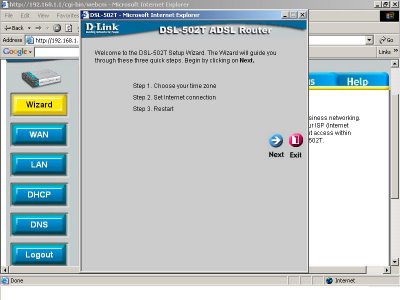
3) This procedure consists of
(a) Setting the time zone
(b) Set the Internet connection
(c) Restart the router.
4) Click on the Next button & configure the Time Zone by selecting the appropriate time zone. Click on the Next button after you have made your choice.
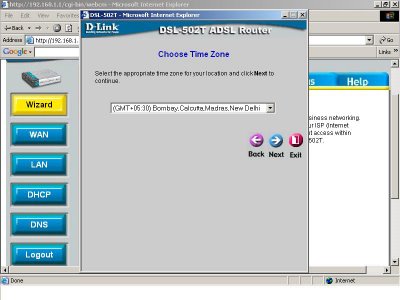
5) Next you have to set the Internet connection type for the WAN interface. On the screen that you see (shown below) select ‘PPPoE/PPPoA’ and click on Next.
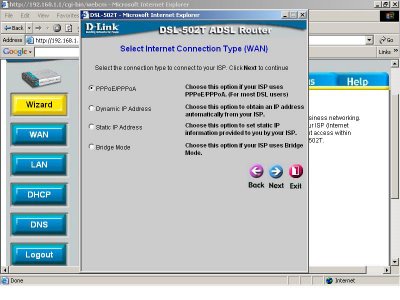
6) In the screen as seen below type in the Username (Your Tel No) & your Password (your CA number, Customer Identification number). This available on your tel bill. VPI should be 0 (zero) and VCI as 32.
These VCI & VPI I have mentioned above is basically for MTNL for the other ISP’s in India it’s the following
Connection Name
|
VPI
|
VCI
|
MTNL
|
0
|
32
|
BSNL
|
0
|
35
|
Airtel
|
1
|
32
|
VSNL
|
0
|
33
|
Connection type should remain as PPPoELLC. Click Next and skip to the Setup Completed menu below.
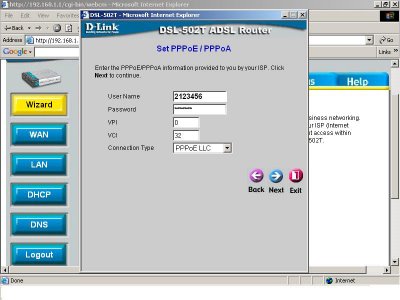
7) Setup Competed: click on the Restart button. At this stage you will get another screen telling you that the ‘The system is now restarting. Please wait’. Please do not turn off the router while it is still displayed
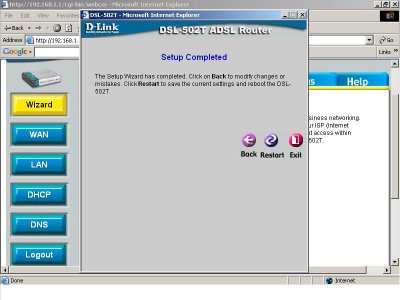 What is mentioned below is what is done by the MTNL staff to configure the router when they install it at your residence & this is not know to most users.
What is mentioned below is what is done by the MTNL staff to configure the router when they install it at your residence & this is not know to most users.
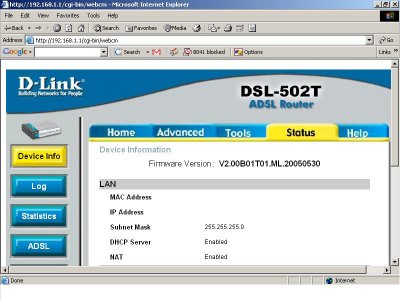
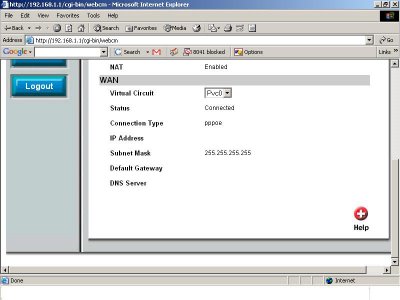
http://socrates0.blogspot.com/2007/12/how-to-configure-linksys-wrt54g.html
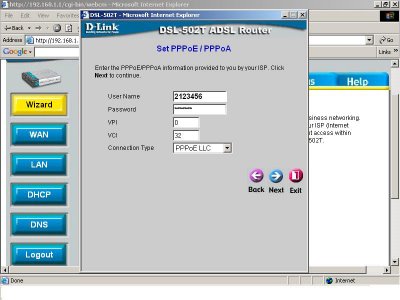
7) Setup Competed: click on the Restart button. At this stage you will get another screen telling you that the ‘The system is now restarting. Please wait’. Please do not turn off the router while it is still displayed
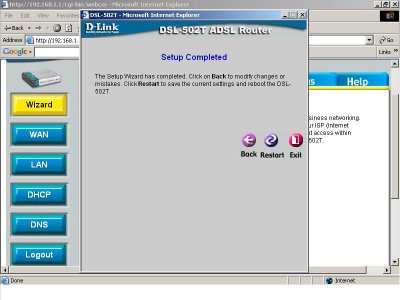 What is mentioned below is what is done by the MTNL staff to configure the router when they install it at your residence & this is not know to most users.
What is mentioned below is what is done by the MTNL staff to configure the router when they install it at your residence & this is not know to most users.
After you have done the above mentioned settings Click on WAN on the left side of your screen & you will see a screen as seen in Fig 1a.
In the 1st field PVC click on the list box (the downward pointing arrow) & select ‘PVC0’. Scroll down (Fig 1b) and click on the ‘Apply’ button seen below.
Next click on the ‘TOOLS” button in the horizontal tab seen below and then click on the ‘SYSTEM’ button, scroll down & click on the ‘Save & Reboot’ button. This may take some time, it may also happen you get the browser error ‘Page cannot be displayed’ in that case click on the Refresh button.
Now you should get a similar screen as seen below (seen in two parts) where the status should be seen as ‘Connected’. You can click on the STATUS button and check the status of your connection. You are now ready for a broadband experience.
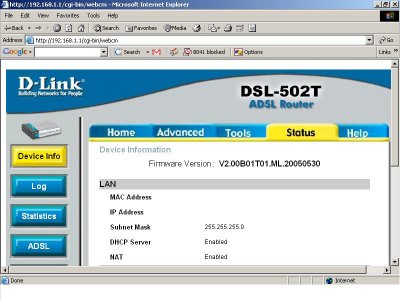
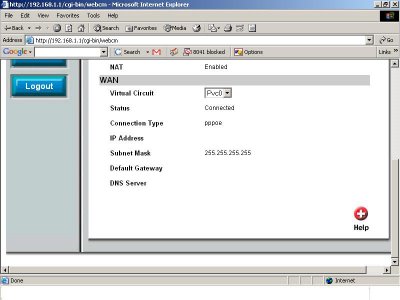
PS: You will notice that in the last two screen dumps some fields are blanked out, that in no way should reduce the significance of the overall picture :)
After this is done you can follow what is mentioned in the user guide to change your password, create your email id etc.
All those who want to use a wireless router in conjunction with the above gadget can see the link given below. I used a Linksys WRT54G ver 7.00.1 ) http://socrates0.blogspot.com/2007/12/how-to-configure-linksys-wrt54g.html
A few useful sites are mentioned below.
http://www.whatismyip.com/
http://downforeveryoneorjustme.com/
http://www.dslreports.com/tweaks
https://www.opendns.com/
http://speedtest.net/
http://pingtest.net/
http://airtel.in/speedcheck
https://www.grc.com/passwords.htm
https://secure.pctools.com/guides/password/
http://www.whatismyip.com/
http://downforeveryoneorjustme.com/
http://www.dslreports.com/tweaks
https://www.opendns.com/
http://speedtest.net/
http://pingtest.net/
http://airtel.in/speedcheck
https://www.grc.com/passwords.htm
https://secure.pctools.com/guides/password/



27 comments:
WOW. Good one. I saw ur link on www.mouthshut.com. Since I am in Mumbai I will try the same thing. Thanx a million :)
Hey excellent work! If you don't mind, maybe you could put a tutorial on how to config the 502T to let Apache work properly. I've broken my head over it. Tried virtual server and filter config etc. but cant get it to work.
Thanks a ton. :D
Thanks for a good review.I wish to connect my pc and laptop for internet connection sharing.When I connect the Dlink modem to lan card of my pc then there is no other lan port available for connectiong second laptop.
Is it possible to connect the dlink router to USB of first computer and then connect lancard of pc and laptop.
What will be the performance and how to configure USB
Kindly give your view
Man you aoughta be wrting manuals.
Great work. May your kind proliferate!
Sekhar
Try converting it to bridge mode to get better speeds by reading foll:
http://broadbandforum.in/index.php?showtopic=4794&st=0&p=49304�
Really clear and helpful. Good going talented man!
Ashish
Thanks !! you are a socrates...:)
Got the link from mouthshut...
Thank you for this information....i was a bit confused..whether to opt mtnl or not, but u clear all my doubts :) now i've decided to purchase my modem & 199/- plan.
hi...can u tell me what are u trying to do in the fig 1a and after it...??
Hey you rock ,really a socrate's experience.keep up the good work
this is an excellant post... you deserve a credit for this.....
hi i have a query, i am going to take a new mtnl triband connection, i wanted to know
is it necessary to have both the DLINK modem and the linksys router
i am planning to buy Linksys WRT54GL
or only the router from linksys will be more than enough
WRT54GL is only a router & as the website calls it ‘access point’. What you need is a broadband modem (Please note Netgear & Linksys call this a ‘gateway’) & wireless router as separate units or in a single unit.
1) Netgear DG834GV or DG834Gv5 :
2) Linksys WAG54G2
Both these models are wireless ADSL2+ modem router (Single unit). These models have 4 Ethernet ports each. So you can choose to connect your desktop directly and your laptop wirelessly.
Also check out http://broadbandforum.in/mtnl-broadband/
hey, i have a problem with my MTNL router..its connected to a wifi modem but i am not able to browse some sites, i check the firewall etc, all good. i also notice that the ethernet light/connection on the mtnl just drops...
can help? complaining to mtnl hasnt yet!
email - poojas@in.com
Who knows where to download XRumer 5.0 Palladium?
Help, please. All recommend this program to effectively advertise on the Internet, this is the best program!
This was a great document Socrates. Really helpful and thanks a ton for posting!! PArticularly the MTNL config part.
How do you set a password to it?
Thanks and regards,
Raj
hi, the mtnl chap insists wep is the only SECURITY setting he knows, other settings being keyed in.
im confused. please guide me thru setup and connection for the beetel 480TC1 ADSL WIRELESS MODEM.
THIS wireless modem seems to have all advanced settings, security features please assist
THANKS.
DESPARATE
That guy is a danger to your health :D. I have not used the model you mentioned but the fundas can be found here http://socrates0.blogspot.com/2007/12/how-to-configure-linksys-wrt54g.html A friend of mine has this model installed recently & it has WPA2 you have to select that from the drop down list box, use a decently long password you should be good to go. I would suggest you also join http://broadbandforum.in/mtnl-broadband/
Pretty neat :)
Is MTNL broadband connection available in chandigarh area.
I'm not technical, hen how can I test my internet speed of upload and download.
You can use http://beta.speedtest.net/
Wifi solution and other internet related issues solutions
HOW TO SET UP NETGEAR NIGHTHAWK RS400 AC2300 ROUTER
How to Troubleshoot Home WiFi and Router Issues?
How to Check Your Nighthawk Router for Malware?
AN ALL-INCLUSIVE GUIDE TO RESET NETGEAR NIGHTHAWK AC1750 ROUTER
Netgear Nighthawk X4 AC2350 R7500 Router Setup Guide
Is the Nighthawk AC1900 WiFi Router Best for Online Gaming?
Can't Access Netgear Nighthawk Router Login Page?
Can't Log In to Netgear Router? Here's the Solution
WiFi Devices Can't Detect Netgear Extender Network Name
AC1900 Netgear Extender Internet Disconnecting Issue?
Looking for d link admin password call on 1800987893 , visit on: d link admin password
Looking for D-link Support call on 1800987893 , visit on: D-link Customer Support
Thanks for sharing your informative. TechPotli, we stock a curated collection of routers, outdoor CPEs, link radios, surge protectors, and much more. In this post, let’s deep dive into popular devices, price ranges, and setup tips
Gigabit Ethernet Surge Suppressor
Ubiquiti router for home price in delhi
Mikrotik powerbox rb750p pbr2 price
biometric device price in delhi
Post a Comment