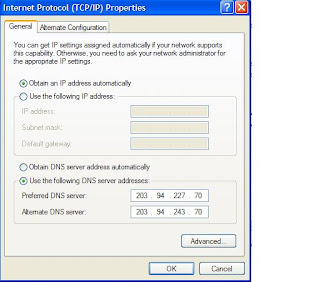Recently a family member decided to change his phone and I was requested to shortlist a few phones which had the following features
- No flip or slider phone
- Decent amount of internal memory
- 2 MP camera w or w/o auto focus
- Blue tooth
- Cable connectivity to computer
- A good screen with at least 65k colours
- FM radio
- Decent music capability
- At least 500 phone book capacity, which allows multiple entries per contact
With these points in mind I short-listed the Sony Ericsson W810i & Nokia N72. but I thought the N72 was a bit bulky for my relative & so we went to buy the phone. But when we went to the dealer (most of our phones have been bought from this guy as he gives us a good overall deal), he suggested the new (at that time) Nokia 6233. I was not impressed, as this phone had just been introduced in the market then, he gave me many reasons why not to opt for the W810i (in spite of it being more expensive). We gave in to his pleading of ‘at least have a look at it’.
We did and the rest is now history as my relative was quite impressed but it s looks as well as its price J. Frankly I was quite nervous of, according to me ‘an unknown entity’; especially after my bro’s experience with the Nokia 6230i (another review here). I didn’t even know how much internal memory it had (more on that later). Anyway the deal was done the old Nokia 6610 went out for 2k and in came the 6233. its been a few months now so I can safely say that its been safely tested n our hands. I won’t bore you with the specs as that can be had @ their web site.
At first looks it looks very impressive as it quite slim (as compared to the N series), has a stainless frame & an overall black look (this piece). This phone is very handy in operation, especially b’coz of its keypad. The buttons in the side vertical rows stick out slightly; all keys have very soft click and great feel to it. The usual (I say this as I have owned a 5110 & 3100 in the past) four-way navigation key and the “OK” button inside it are also very easy to manage.
It uses currently S40 3rd edition operating system.
Flight Mode. This was a new feature for me & was taken in by it, The phone part can be turned off in case you are in a plane or wherever mobile phones are prohibited, imagine having the phone in the off mode and @ the same time listening to the music or radio thru the phone. Can be useful sometimes.
Calls list. Pressing the call key brings up the list of dialed numbers only. But, requires not only making, but also receiving calls. I frequently need to call back people, whose calls I’ve missed – when there are more than two of them, it’s impossible to do that without having to peek in the calls record. To access to general list, you will need to perform at least 3-4 actions, and this is pretty much inconvenient.
BlueTooth-devices searching. The handset is always searching for new devices located nearby; you can’t pick a device residing in the list of already paired ones, and thus end up by having to spend a bit more time.
Incoming messages. The display doesn’t offer the information on sender – only amount of messages (e.g you have one unread message),
Phonebook has only 500 entries to fill, but other standard for all business solutions made by Nokia was 1000 entries (like the 6230i which is an older vintage)this could be b’coz it does not have enough internal memory and firmware in spite of being a of 3G phones.
Themes. There are few themes preinstalled, they are all-standard and do not offer main menu’s icon customization, It is easy to download new themes, which are a lot more colorful and interesting than standard ones. But be warned if the themes are too big it will slow the phone down drastically to the extent u might get a white screen for a long time enough to scare u to think it has hung. Again b’coz of the piddly amount of memory. I really find this shocking as the older 6230i has 64 MB internal memory. If you want to download themes for free or share it with others check out http://www11.ownskin.com/index . This site has a good collection for Nokia & Sony Ericsson phones.
Voice dialing. Tags automatically get assigned to contacts in the phonebook, without having to train before
Copy & Move files is a very primitive operation as u cannot move/copy files to sub folders.
Camera. This handset has 2mpx camera (CMOS) with 8x digital zoom is built-in, which is not much by today’s standards, but it is still pretty enough for a middle class model. But in dark conditions, exposure time increases and every movement your hand makes within that time leads to blurry image in the end. It has no flash like my K750i. There is 8x digital zoom, but there is no reason to use it as it will only ruin ur photo. You can save photos on both memory card and internal memory. I suggest u save it on the memory card which is a micro SD card. Some effects can be applied to already made photos like Greyscale, Sepia, Negative are available. There is auto-timer for self-shots. Overall, the images taken by the 6233 were of decent quality. The lack of an auto focus mechanism really made a negative impact on the image quality,
Video. Handset allows recording video in 3GP format, you can limit recording’s length, but it also can be limitless, until memory runs out (of memory card or internal memory).
Sound I was impressed by the presence of side stereo-speakers, whose grills are positioned more towards the upper end of the handset. The sound quality is awesome but (according to me) the ring tones sound good, purer, but quieter, but you will hear the phone ring (64-tone polyphonic) even in a ladies hand bag (tested) J. For music this handset is very acceptable, however it is weaker than Walkman-phones in terms of interface convenience, detailed adjustments, but in terms of sound quality it is as good, and when we’re speaking about loudspeaker mode – stereo speakers play their role in that.
Music Player is the very simple to use. It allows you to create track lists and also comes with an equalizer with five preset modes - normal, pop, rock, jazz, and classical. There is an option to personalize two sets of equalizer settings. If you want to listen to music with your own headphones, you will have to purchase the Nokia headphone adaptor, as it isn't included in the sales package. The music player is able to run in the background, enabling you to access other functions on the handset while enjoying music.
Radio The phone comes with Visual Radio player, which takes advantage of a GPRS/EDGE/WCDMA data connection to download information from participating radio stations around the world, providing the user with visual and textual information on the artist and song that is playing over the FM radio. Currently I think this facility is available with only 1 FM station. Can’t recollect which one.
SMS The SMS system works well. There is an option to access a list of recently messaged contacts, which allows fast access to commonly used recipients. This is especially useful when you only SMS a few people from a long list of contacts.
This is supposed to be a 3 G phone but its internal memory is a pathetic 6MB, which is a real shame. Considering its older avatar 6230i had 64 MB! It has a slot for a micro SD card which can take up to 1 GB (64 MB card comes with the box), I find it very difficult to get the card out due to its miniscule proportions. The 6233 claims to have video calling function. But it has only one camera. Another interesting feature I see on this phone is a list of upcoming calendar appointments, can be displayed on the standby screen. This is called Active Standby. You can personalize the active standby screen by organizing how you want it to be displayed. For example, you can set the line of icons to appear at the bottom of the screen instead of the top. A good feature of the S40's Active Standby is the ability to set shortcuts to the left and right directions of the center-pad. If you do not like the Active Standby feature, you can always turn it off in the Settings menu. With it turned off, you can press on the four different directions of the center -pad to launch different applications. The directional shortcuts can be customized to your liking, as can the left and right soft keys.
Battery life was average. The phone lasted about three days before being recharged. This was with around 30 minutes of calls each day and quite a lot of SMS messaging, taking pictures, and GPRS usage. Using Bluetooth frequently brought that duration down drastically. The phone also has support for USB 2.0 via the Pop-Port connector. This results in fast synchronization of data between phone & PC. Overall a good phone except for my previous gripe of grossly inadequate internal memory by today’s standards. Incidentally this is a common feature of many of the newly introduced Nokia models of late. Lower prices come with lower memory! Some may try to rationalize that having a memory slot with upto 1 GB capacity should be enough. True for many situations, but not if you want to say add pictures to your contacts (even video is allowed !!!) this can be stored only in the phone memory. Even having large files as themes can cause your phone to slow down or even hang. So if you want a phone with large capacity internal memory go for 6230i, the E series (eg: E50 is currently cheaper than 6233) or the N series, or look @ Sony Ericsson phones.


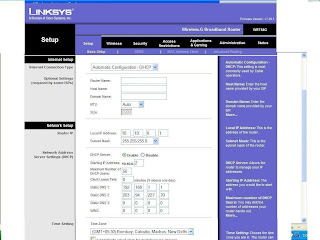



 PS Remember that now to access the router thru the browser the address is 10.10.0.1 and NOT the one you will find in the user guides (192.168.1.1). And to access the D-Link 502T thru browser you type 192.168.1.1. Happy surfing.The figure you see below is the DNS settings on my desktop & laptop and are relevant to MTNL
PS Remember that now to access the router thru the browser the address is 10.10.0.1 and NOT the one you will find in the user guides (192.168.1.1). And to access the D-Link 502T thru browser you type 192.168.1.1. Happy surfing.The figure you see below is the DNS settings on my desktop & laptop and are relevant to MTNL